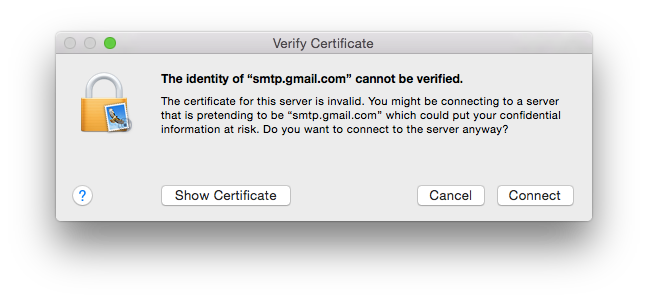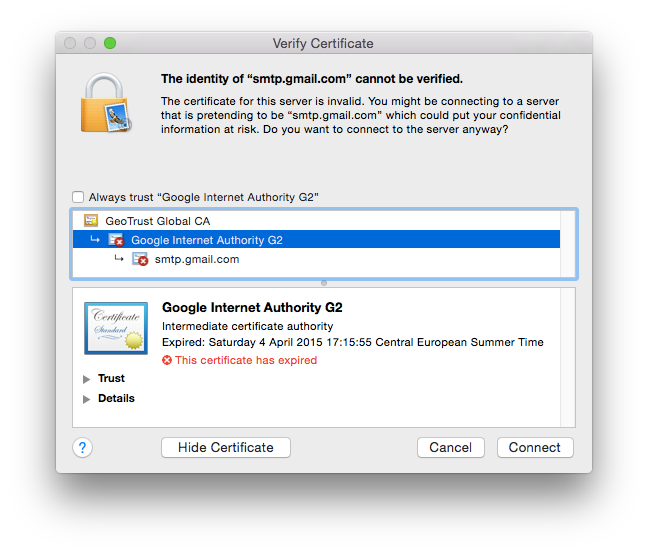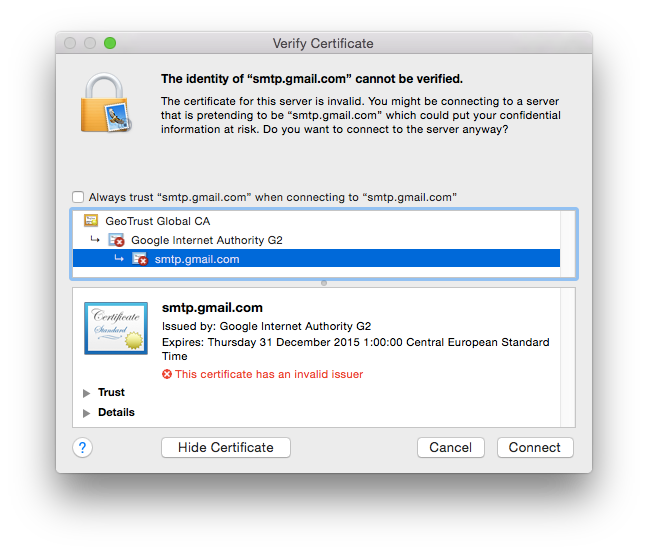In this case (April 4th, 2015) you could safely click "Connect". But in general such warnings should not be ignored. Here's how you can investigate future occurrences of such warnings:
Clicking "Show Certificate" and then selecting "Google Internet Authority G2" showed for this incident:
Google Internet Authority G2
Intermediate certificate authority
Expired: Saturday 4 April 2015 17:15:55 Central European Summer Time
This certificate has expired
And for "smtp.gmail.com":
smtp.gmail.com
Issued by: Google Internet Authority G2
Expires: Thursday 31 December 2015 1:00:00 Central European Standard Time
This certificate has an invalid issuer
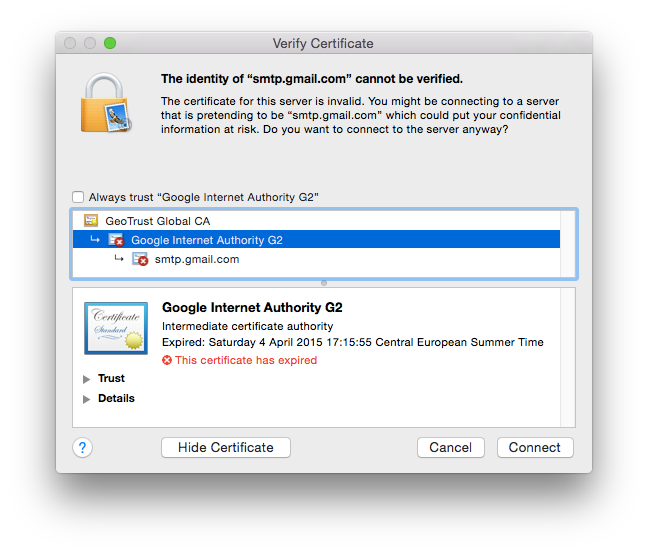
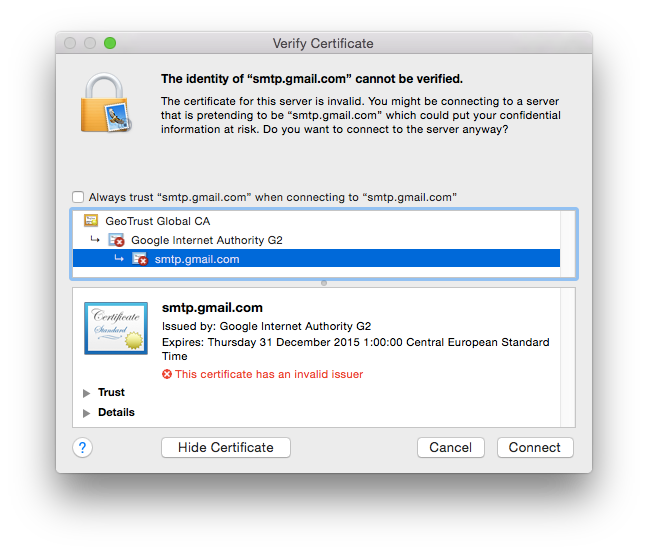
So, the certificate for Gmail was still good, but the "intermediate issuer" that was used to create it didn't last as long as Gmail's certificate. That was an error at Google's; meanwhile they have installed a new certificate on smtp.gmail.com which uses a different issuer certificate. However, as this was trusted until a few hours before the problem started in April 2015 (and assuming you used it before, when all was good), it was safe to select "Connect" then.