I would like to know if there's a program that can press keys. For instance I would like the program to press Ctrl+v and Print Screen. I have googled a bit and found out that notepad can do this but I dont seem to get it right.
4 Answers
AutoHotKey is exactly what you're looking for.
-
I downloaded AutoHotKey but I dont know what must be inside the script. Please include the exact text to press keys, with spaces so i can add my keys to the script. Jun 21, 2011 at 13:13
-
@user6321; The documentation is very good and can explain it far better than I can, but the jist of it is that
LHS::RHSmaps the key on the left hand side to the sequence on the right hand side. For example,q::^v{PrintScreen}would press control-v, then printscreen, when you press the q button.– PhoshiJun 21, 2011 at 14:05
Theres ACTool for example. It was made for a game (Asheron's Call) but it works with anything else, too.
If you need to write a script to automate key presses, try AutoIT. It is its own scripting language but can act as a plugin to vbscript & powershell