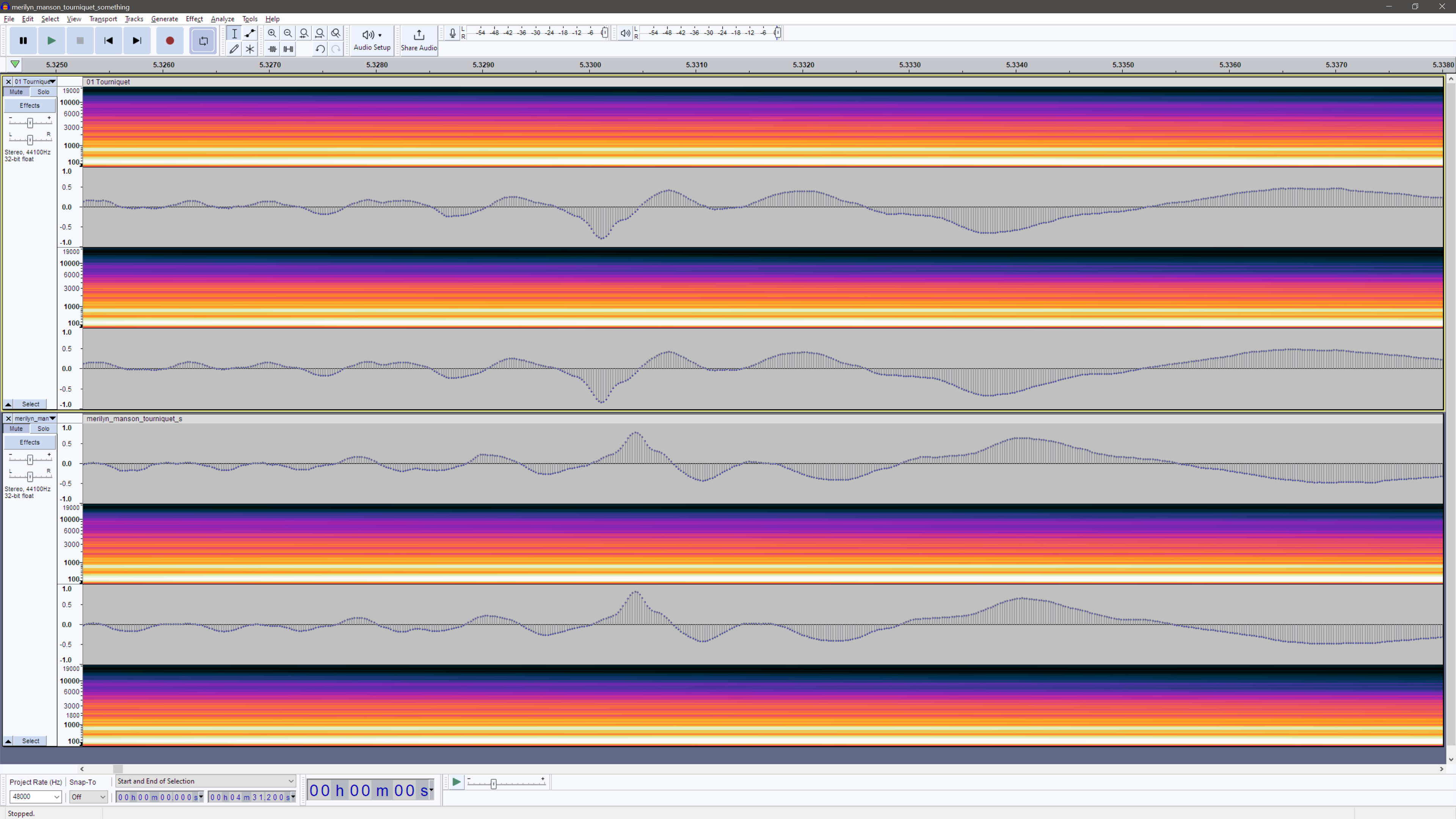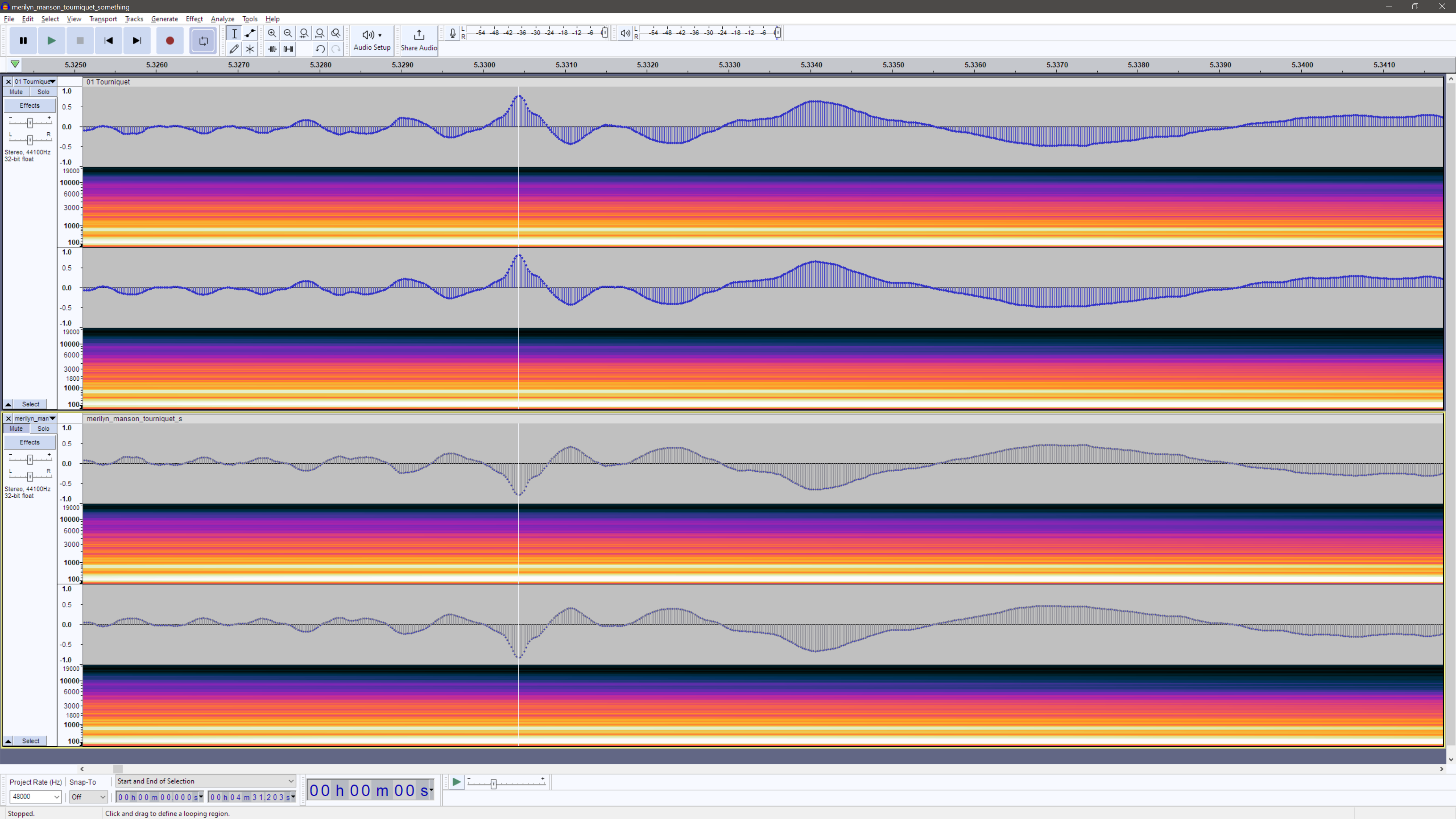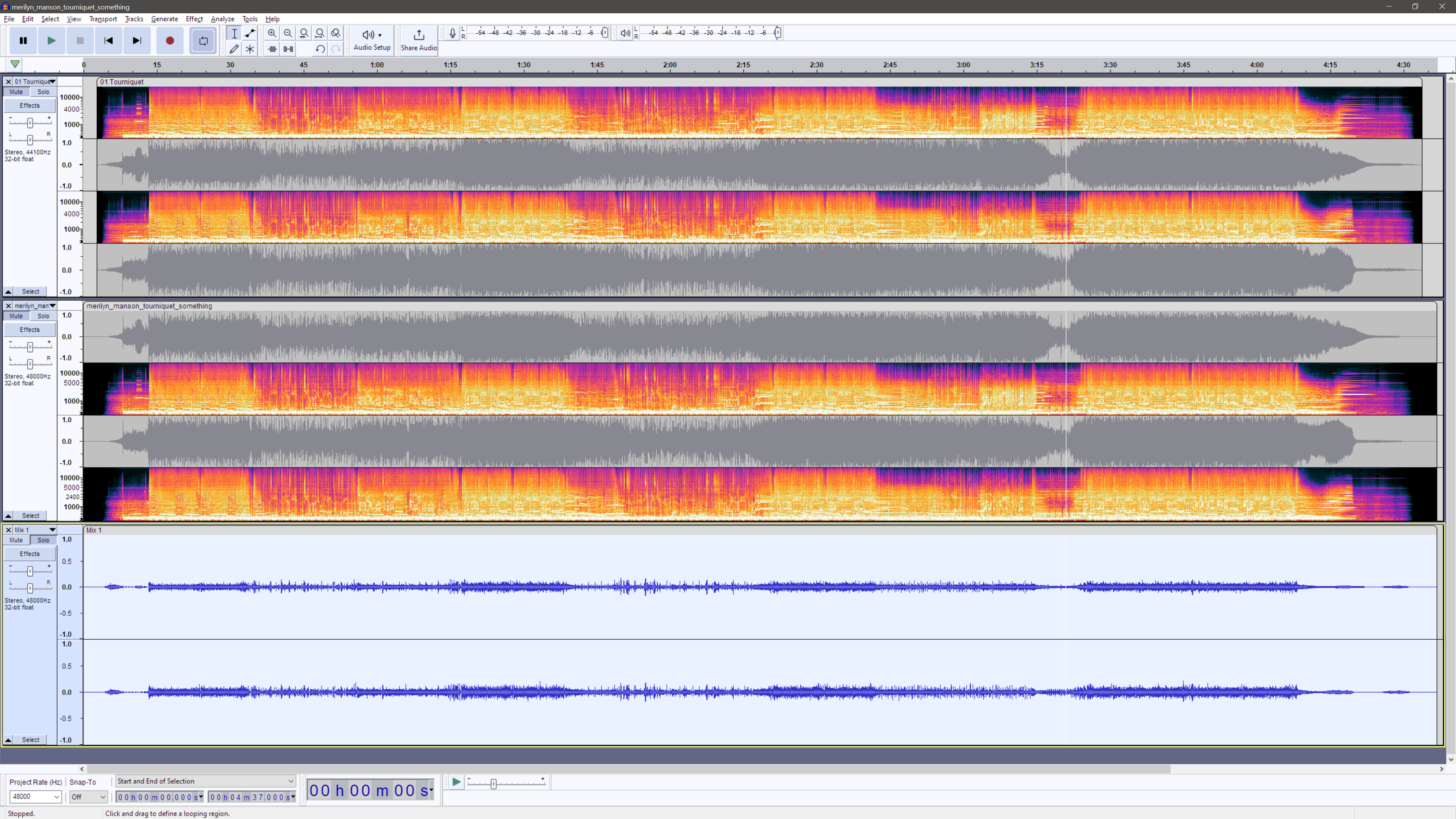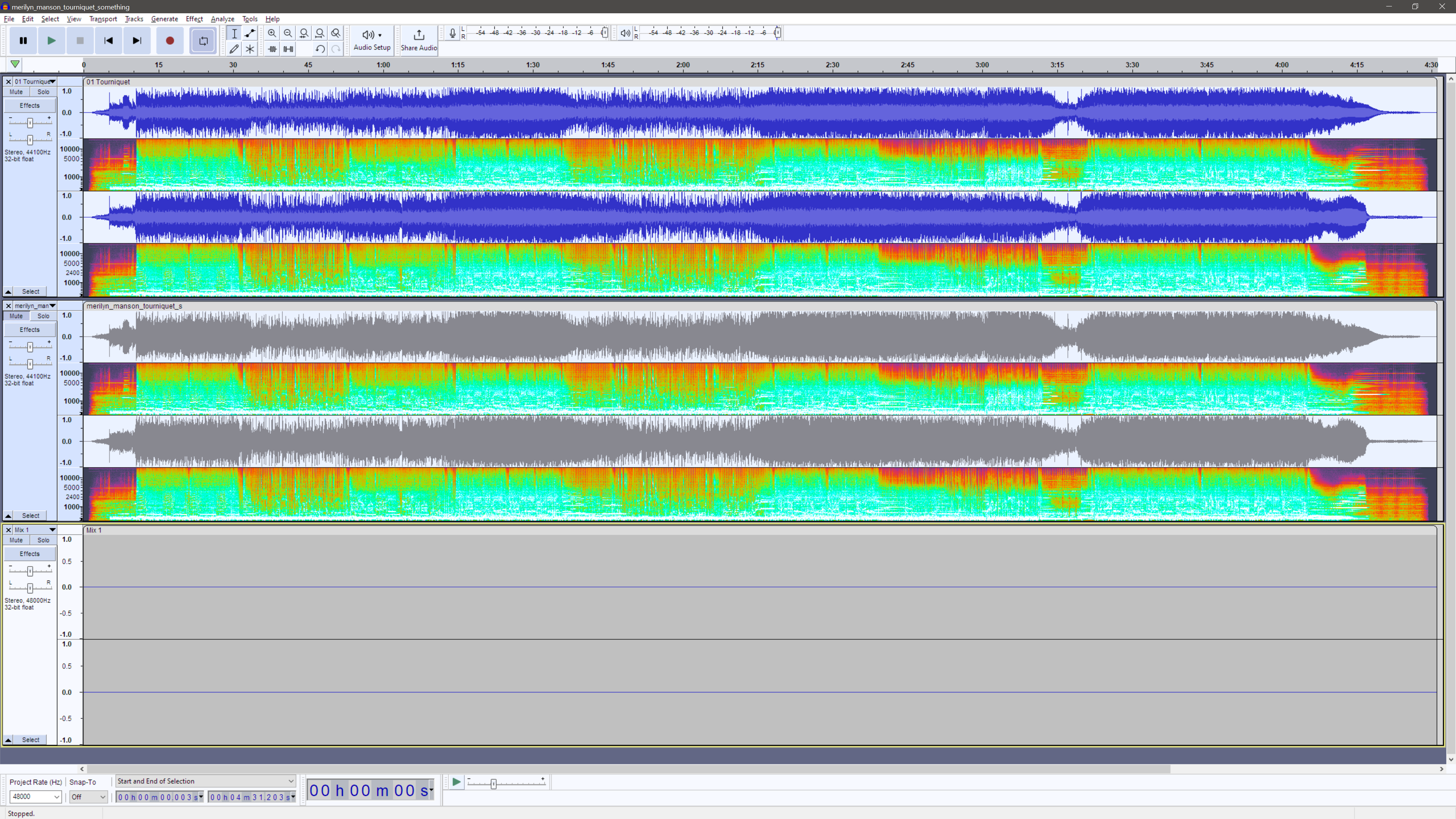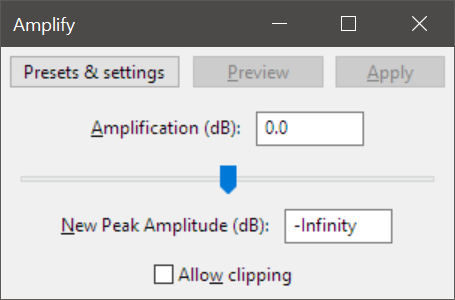I have used the avconv utility to convert an MP4 file downloaded from Youtube to an MP3:
$ avconv -i RembrandtPussyhorse.mp4 RembrandtPussyhorse.mp3
avconv version 0.8.9-6:0.8.9-0ubuntu0.12.10.1, Copyright (c) 2000-2013 the Libav developers
built on Nov 9 2013 19:12:35 with gcc 4.7.2
Input #0, mov,mp4,m4a,3gp,3g2,mj2, from 'RembrandtPussyhorse.mp4':
Metadata:
major_brand : mp42
minor_version : 0
compatible_brands: isommp42
creation_time : 2013-06-23 14:26:41
Duration: 01:03:42.60, start: 0.000000, bitrate: 167 kb/s
Stream #0.0(und): Video: h264 (Constrained Baseline), yuv420p, 384x288, 69 kb/s, 25 fps, 25 tbr, 50 tbn, 50 tbc
Stream #0.1(und): Audio: aac, 44100 Hz, stereo, s16, 96 kb/s
Metadata:
creation_time : 2013-06-23 14:27:30
Output #0, mp3, to 'RembrandtPussyhorse.mp3':
Metadata:
major_brand : mp42
minor_version : 0
compatible_brands: isommp42
TDEN : 2013-06-23 14:26:41
TSSE : Lavf53.21.1
Stream #0.0(und): Audio: libmp3lame, 44100 Hz, stereo, s16, 200 kb/s
Metadata:
creation_time : 2013-06-23 14:27:30
Stream mapping:
Stream #0:1 -> #0:0 (aac -> libmp3lame)
Press ctrl-c to stop encoding
size= 89594kB time=3822.65 bitrate= 192.0kbits/s
video:0kB audio:89593kB global headers:0kB muxing overhead 0.000284%
$ ls -la
-rw-rw-r-- 1 dotancohen dotancohen 91743973 Dec 26 11:24 RembrandtPussyhorse.mp3
-rw-rw-r-- 1 dotancohen dotancohen 80171515 Jun 24 2013 RembrandtPussyhorse.mp4
Notice that the MP3 file (audio only) is now larger than the input MP4 file (audio and video). Double-blind listening tests with the two files leads to consistent results within people (i.e. the same person says that the same file sounds better) but inconsistent across people (i.e. different people disagree as to which is better).
Is there any objective way to determine if the sound quality degraded in the conversion? I don't have the original CD to compare to. I do realize that sound quality could not have increased, but if there is a tool that could, say, analyze the waveform or such and give a value of 'quality' then I would be interested. This needs to run on Kubuntu Linux. Thanks.