Any quick way to change Firefox 4 UI to the old Firefox UI? I am on Windows, and I just can't live with the new Firefox GUI layout.
2 Answers
Right click Menu bar -> put a check against Menu bar
Before ->
After doing the change
-
-
Couldn't be any easier :) Thank you so much! Also just wanted to add that in Customize Toolbar window I switched to Icons and Text to make the Reload and Stop buttons bit larger if anyone needs that.– m0sMar 24, 2011 at 4:05
-
1Note that you can also put the tabs below the location bar again. Right-click the menu bar and uncheck Tabs on top. This (re-)enables features such as double-clicking the tab bar to open a new tab or F6 to get the focus into the location bar.– 0xA3Mar 24, 2011 at 9:14
I'd recommend the Lifehacker article on this. Mine certainly easier to use after implementing some of their tips.
