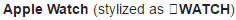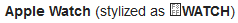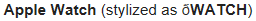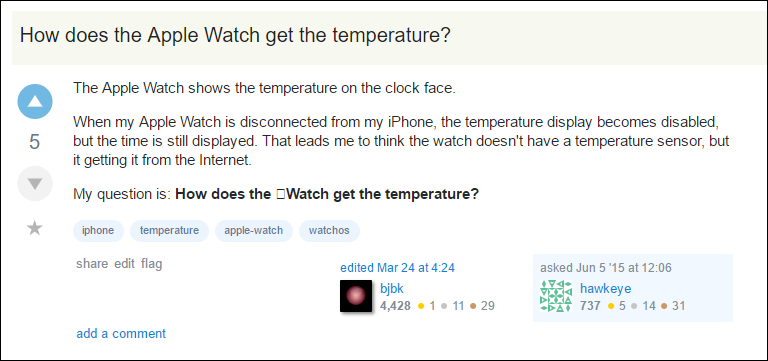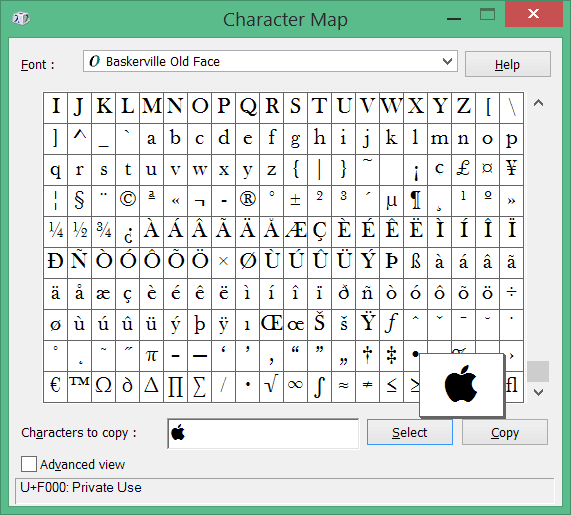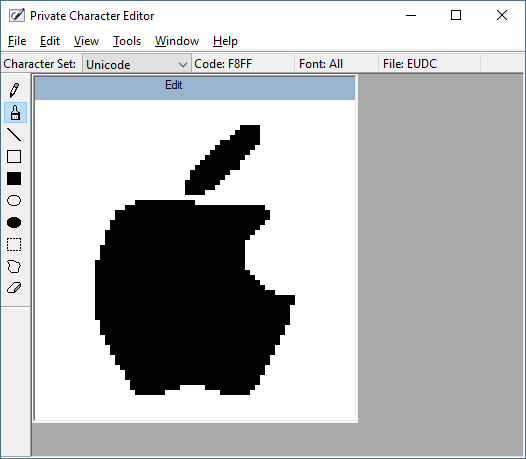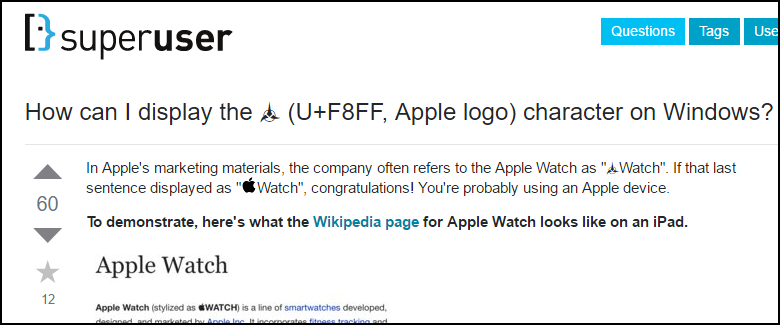The real question to you is, for what purpose you need it?
This character is Unicode F8FF, which is in the Private Use Areas and is not defined by the Unicode standard what it should be. So Apple in their own systems uses a font (or fonts) in which they placed the Apple logo at the F8FF location, but on Windows systems no normal font has this symbol, and certainly not in the same exact location.
So the answer to the question on how to display it in your browsers, the answer is that there isn't really a way to do that.
However - and here's where I add more than previous answers - if you just want to use this symbol on a Windows machine in different programs for typing and printing, there is a way to got the same symbol. Here's how:
- First, we need to open the Window Character Map app. So, just press
Windows+R keys from keyboard to open Run window and then type the
word charmap and hit Enter.
- This will open the Characters Map app, this
built-in Windows app holds lots of special characters and symbols like
Spade, Heart, Club, Diamond, Smiling faces and much more according to
the font type. Let’s see how to type Apple logo symbol.
- Select font
face “Baskerville Old Face” from Font drop-down menu. Scroll down a
bit and you’ll see Apple logo in the characters list.
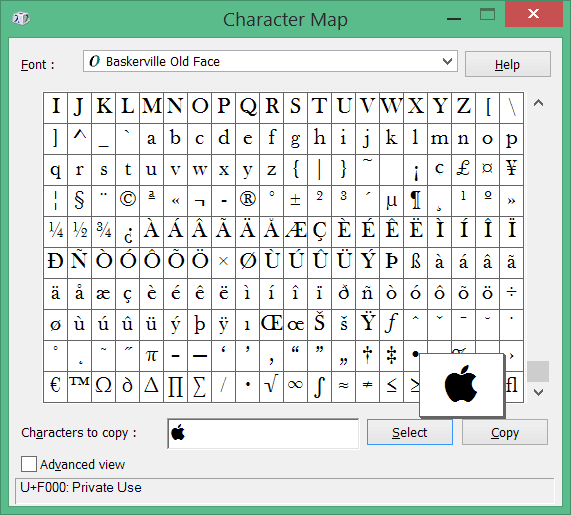
- Select the Apple
logo symbol, hit the “Select” and then “Copy” buttons to copy the
Apple character to the clipboard.
- Now go back where you want to use
this Apple symbol and Paste it by pressing Ctrl+V keys from the
keyboard.
Note: this is not using the same F8FF glyph that Apple's fonts use, but instead it has the same symbol in a different Private Use Area, F000.
 Watch", congratulations! You're probably using an Apple device.
Watch", congratulations! You're probably using an Apple device.