I am running Debian Xfce on virtual box(Host OS : Ubuntu 12.04 LTS).In Debian i downloaded the source code of Linux kernel-2.6.32.61 from https://www.kernel.org/ and i configured it and compiled it successfully.I followed these steps (with su ):
- make defconfig
- make
- make modules
- make install_modules
After that i edited the /etc/grub.d/40_custom file and run grub-mkconfig. Then i put the config,initrd.img,System.map,vmlinuz files in the /boot/ folder and thus i installed the new kernel in the same disk and same partition where Debian kernel was installed in the virtual box. Then i restarted the virtual box and booted from the built kernel but the booting process stooped giving me a prompt as shown in the image :
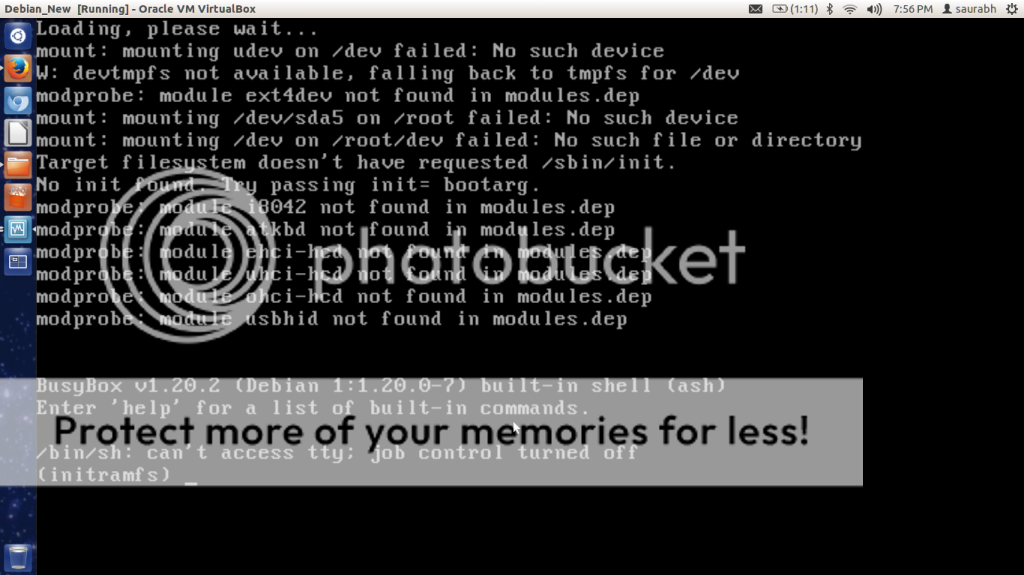
(sorry , i do not have enough reputation points to post a image.)
/boot/grub/grub.cfg of Debian :
#
# DO NOT EDIT THIS FILE
#
# It is automatically generated by grub-mkconfig using templates
# from /etc/grub.d and settings from /etc/default/grub
#
### BEGIN /etc/grub.d/00_header ###
if [ -s $prefix/grubenv ]; then
load_env
fi
set default="0"
if [ "${prev_saved_entry}" ]; then
set saved_entry="${prev_saved_entry}"
save_env saved_entry
set prev_saved_entry=
save_env prev_saved_entry
set boot_once=true
fi
function savedefault {
if [ -z "${boot_once}" ]; then
saved_entry="${chosen}"
save_env saved_entry
fi
}
function load_video {
insmod vbe
insmod vga
insmod video_bochs
insmod video_cirrus
}
insmod part_msdos
insmod ext2
set root='(hd0,msdos5)'
search --no-floppy --fs-uuid --set=root 33cee34f-8bec-4f6a-963f-d26bdffda28c
if loadfont /usr/share/grub/unicode.pf2 ; then
set gfxmode=640x480
load_video
insmod gfxterm
insmod part_msdos
insmod ext2
set root='(hd0,msdos5)'
search --no-floppy --fs-uuid --set=root 33cee34f-8bec-4f6a-963f-d26bdffda28c
set locale_dir=($root)/boot/grub/locale
set lang=en_US
insmod gettext
fi
terminal_output gfxterm
set timeout=5
### END /etc/grub.d/00_header ###
### BEGIN /etc/grub.d/05_debian_theme ###
insmod part_msdos
insmod ext2
set root='(hd0,msdos5)'
search --no-floppy --fs-uuid --set=root 33cee34f-8bec-4f6a-963f-d26bdffda28c
insmod png
if background_image /usr/share/images/desktop-base/joy-grub.png; then
set color_normal=white/black
set color_highlight=black/white
else
set menu_color_normal=cyan/blue
set menu_color_highlight=white/blue
fi
### END /etc/grub.d/05_debian_theme ###
### BEGIN /etc/grub.d/10_linux ###
menuentry 'Debian GNU/Linux, with Linux 3.2.0-4-686-pae' --class debian --class gnu-linux --class gnu --class os {
load_video
insmod gzio
insmod part_msdos
insmod ext2
set root='(hd0,msdos5)'
search --no-floppy --fs-uuid --set=root 33cee34f-8bec-4f6a-963f-d26bdffda28c
echo 'Loading Linux 3.2.0-4-686-pae ...'
linux /boot/vmlinuz-3.2.0-4-686-pae root=UUID=33cee34f-8bec-4f6a-963f-d26bdffda28c ro quiet
echo 'Loading initial ramdisk ...'
initrd /boot/initrd.img-3.2.0-4-686-pae
}
menuentry 'Debian GNU/Linux, with Linux 3.2.0-4-686-pae (recovery mode)' --class debian --class gnu-linux --class gnu --class os {
load_video
insmod gzio
insmod part_msdos
insmod ext2
set root='(hd0,msdos5)'
search --no-floppy --fs-uuid --set=root 33cee34f-8bec-4f6a-963f-d26bdffda28c
echo 'Loading Linux 3.2.0-4-686-pae ...'
linux /boot/vmlinuz-3.2.0-4-686-pae root=UUID=33cee34f-8bec-4f6a-963f-d26bdffda28c ro single
echo 'Loading initial ramdisk ...'
initrd /boot/initrd.img-3.2.0-4-686-pae
}
### END /etc/grub.d/10_linux ###
### BEGIN /etc/grub.d/20_linux_xen ###
### END /etc/grub.d/20_linux_xen ###
### BEGIN /etc/grub.d/30_os-prober ###
### END /etc/grub.d/30_os-prober ###
### BEGIN /etc/grub.d/40_custom ###
# This file provides an easy way to add custom menu entries. Simply type the
# menu entries you want to add after this comment. Be careful not to change
# the 'exec tail' line above.
menuentry 'Saurabh GNU/Linux, with Linux 2.6.32.61' --class gnu-linux --class gnu --class os{
load_video
insmod gzio
insmod part_msdos
insmod ext2
set root='(hd0,msdos5)'
search --no-floppy --fs-uuid --set=root 33cee34f-8bec-4f6a-963f-d26bdffda28c
echo 'Loading Saurabh Linux 2.6.32.61... '
linux /boot/vmlinuz-2.6.32.61 root=/dev/sda5 ro quiet
echo 'Loading initial ramdisk ...'
initrd /boot/initrd.img-2.6.32.61
}
### END /etc/grub.d/40_custom ###
### BEGIN /etc/grub.d/41_custom ###
if [ -f $prefix/custom.cfg ]; then
source $prefix/custom.cfg;
fi
### END /etc/grub.d/41_custom ###
40_custom file :
#!/bin/sh
exec tail -n +3 $0
# This file provides an easy way to add custom menu entries. Simply type the
# menu entries you want to add after this comment. Be careful not to change
# the 'exec tail' line above.
menuentry 'Saurabh GNU/Linux, with Linux 2.6.32.61' --class gnu-linux --class gnu --class os{
load_video
insmod gzio
insmod part_msdos
insmod ext2
set root='(hd0,msdos5)'
search --no-floppy --fs-uuid --set=root 33cee34f-8bec-4f6a-963f-d26bdffda28c
echo 'Loading Saurabh Linux 2.6.32.61... '
linux /boot/vmlinuz-2.6.32.61 root=/dev/sda5 ro quiet
echo 'Loading initial ramdisk ...'
initrd /boot/initrd.img-2.6.32.61
}
/etc/fstab of Debian
# <file system> <mount point> <type> <options> <dump> <pass>
# / was on /dev/sda5 during installation
UUID=33cee34f-8bec-4f6a-963f-d26bdffda28c / ext4 errors=remount-ro 0 1
# swap was on /dev/sda1 during installation
UUID=faa1c54b-4e9f-4af6-9b1e-8fdceffb321f none swap sw 0 0
/dev/sr0 /media/cdrom0 udf,iso9660 user,noauto 0 0
(I am doing all these experiments in virtual box only )
Plesae anybody help me , why i am getting this error?
