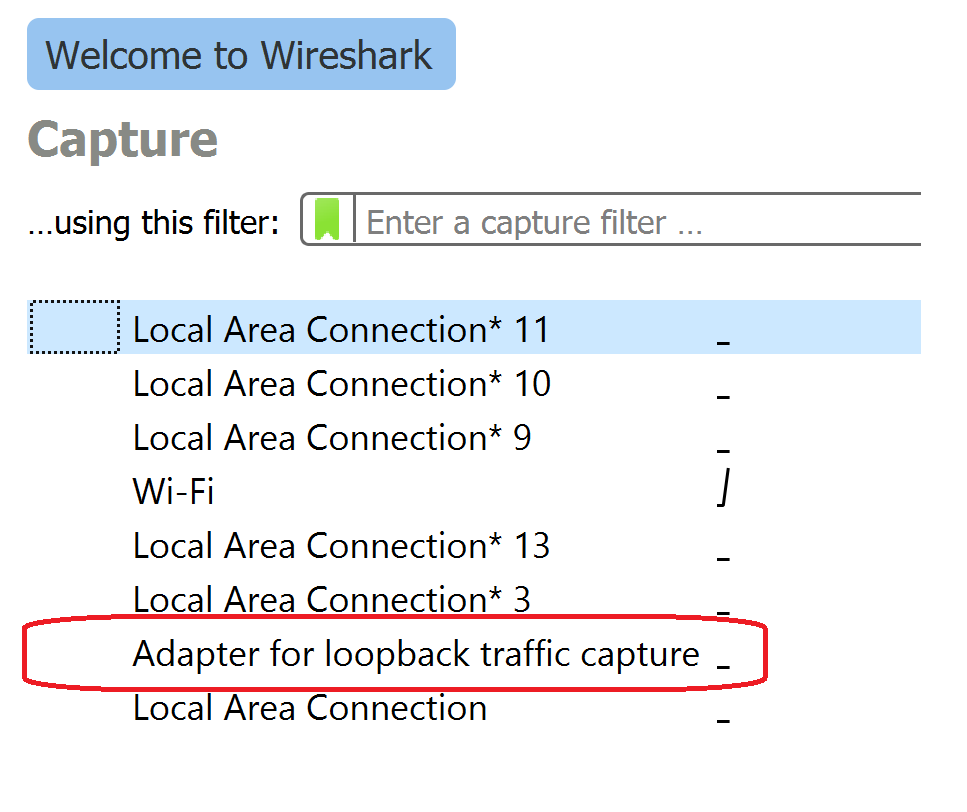Every time I try to filter to just show a specific IP address, I get an error indicating that it is "not an interface or a field." I have no idea what that means. Furthermore, I don’t really see any localhost traffic in the logs anyway.
How can I show TCP localhost traffic?
Platform: Windows 7