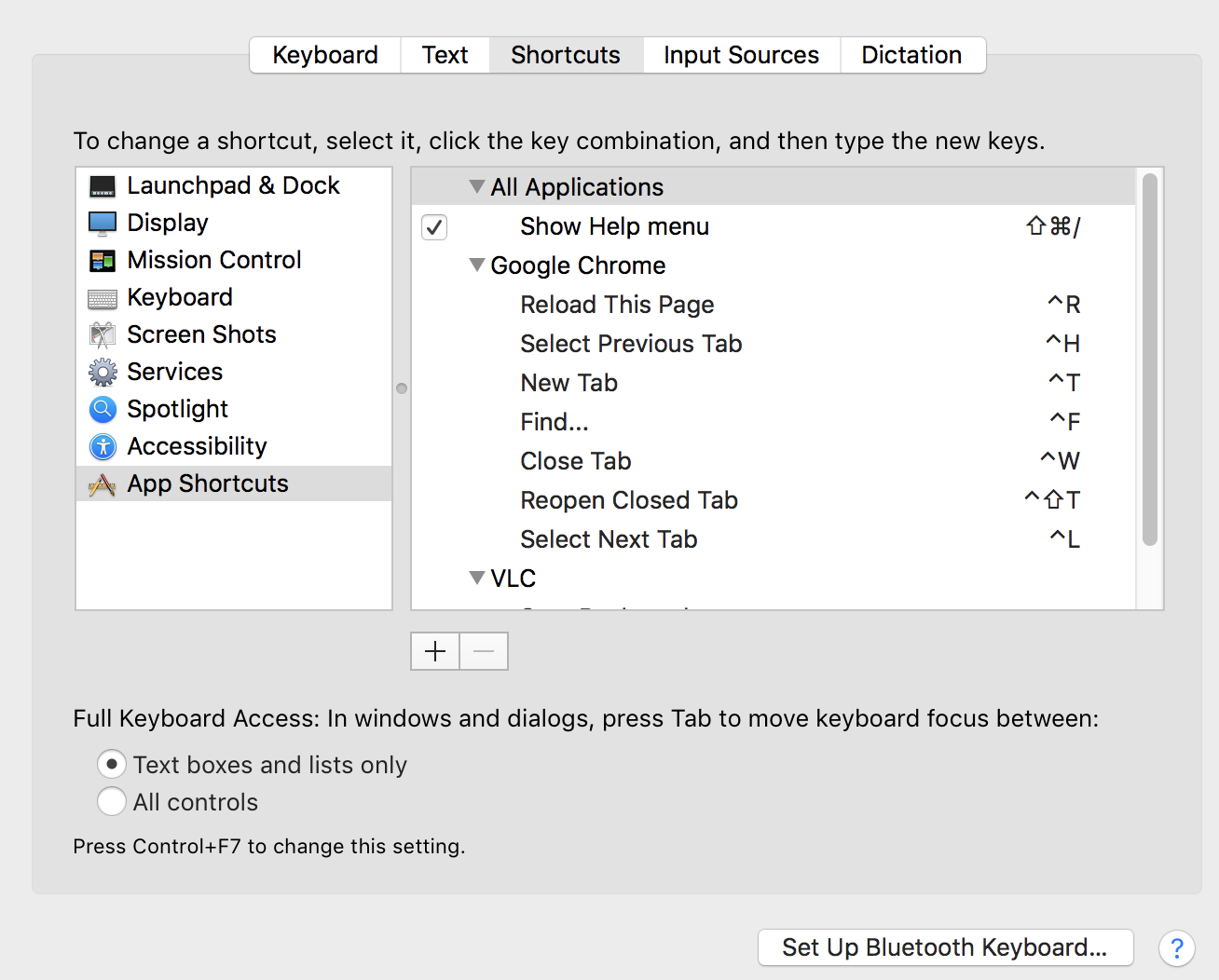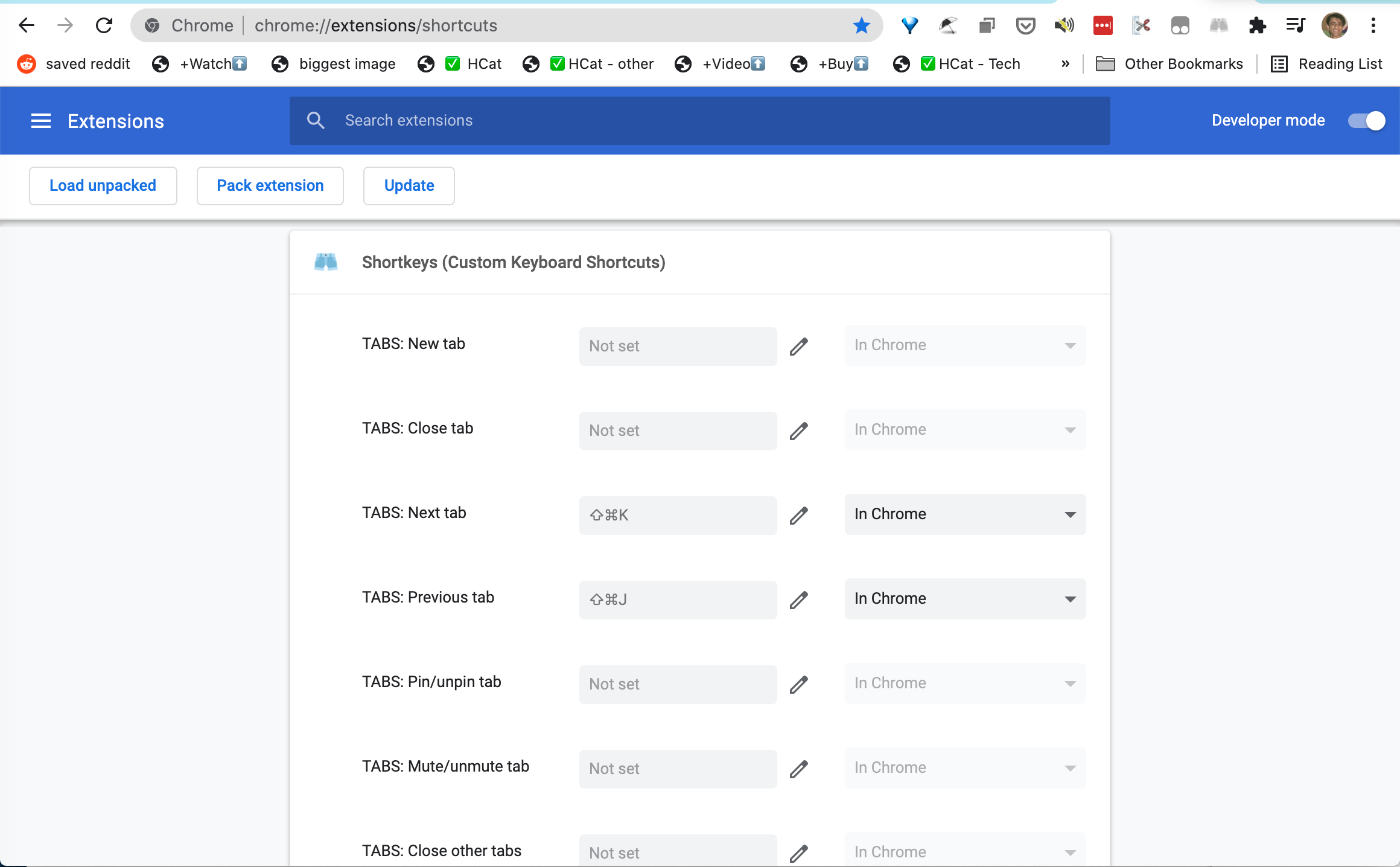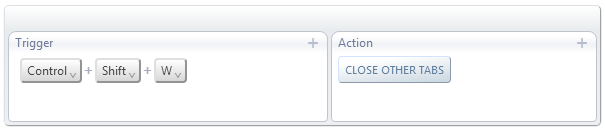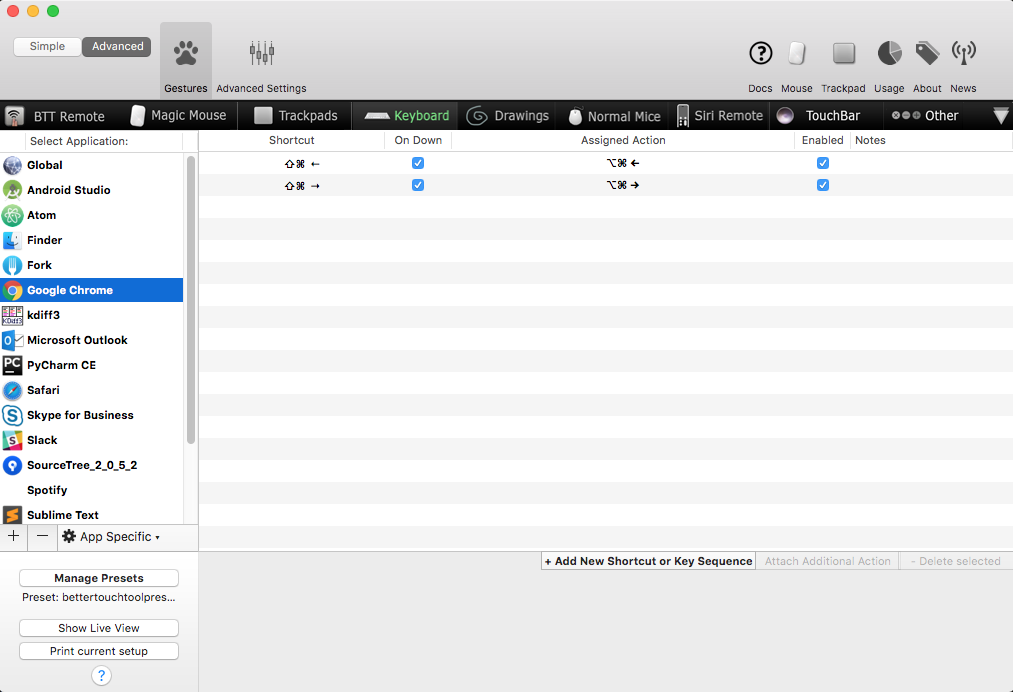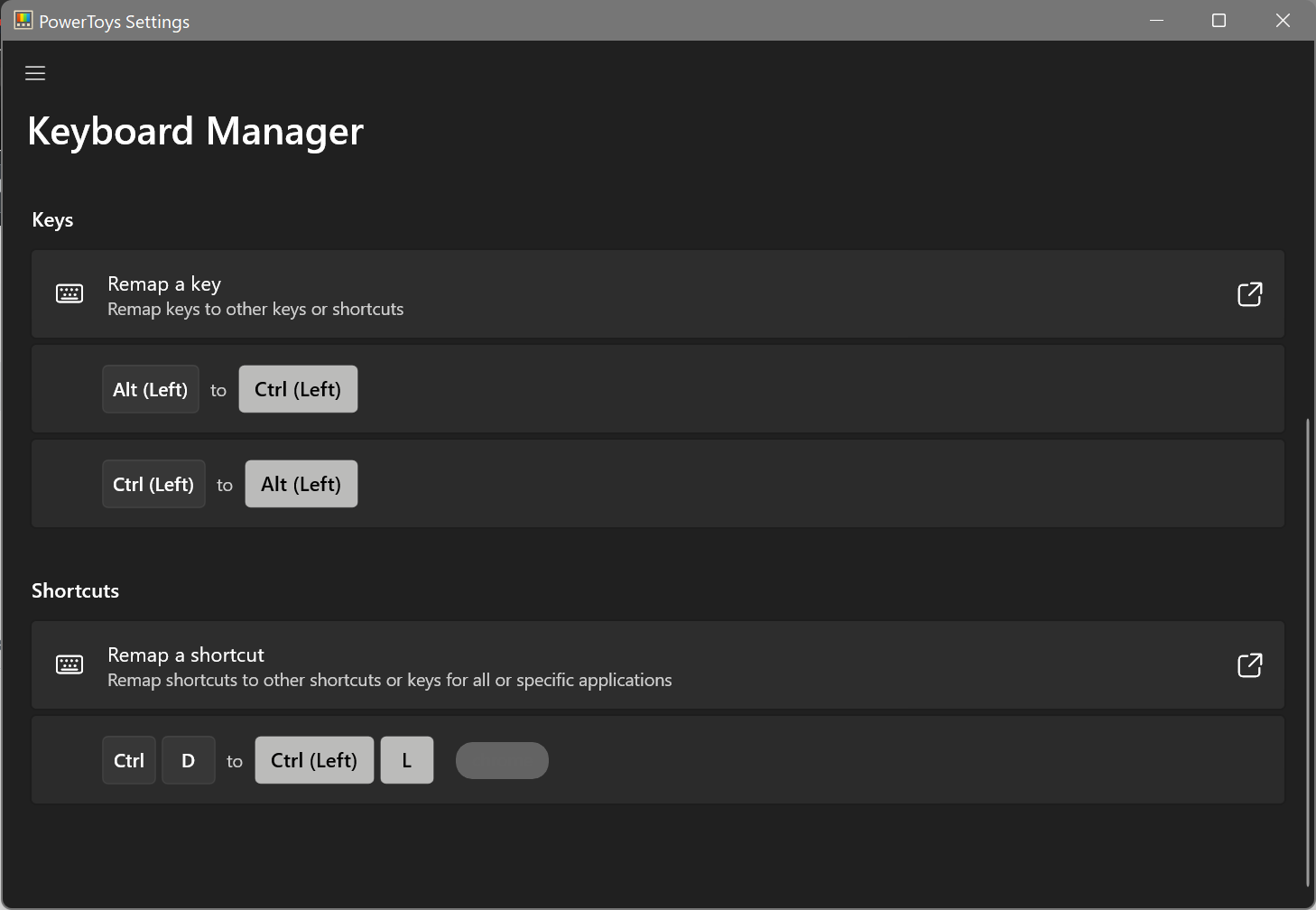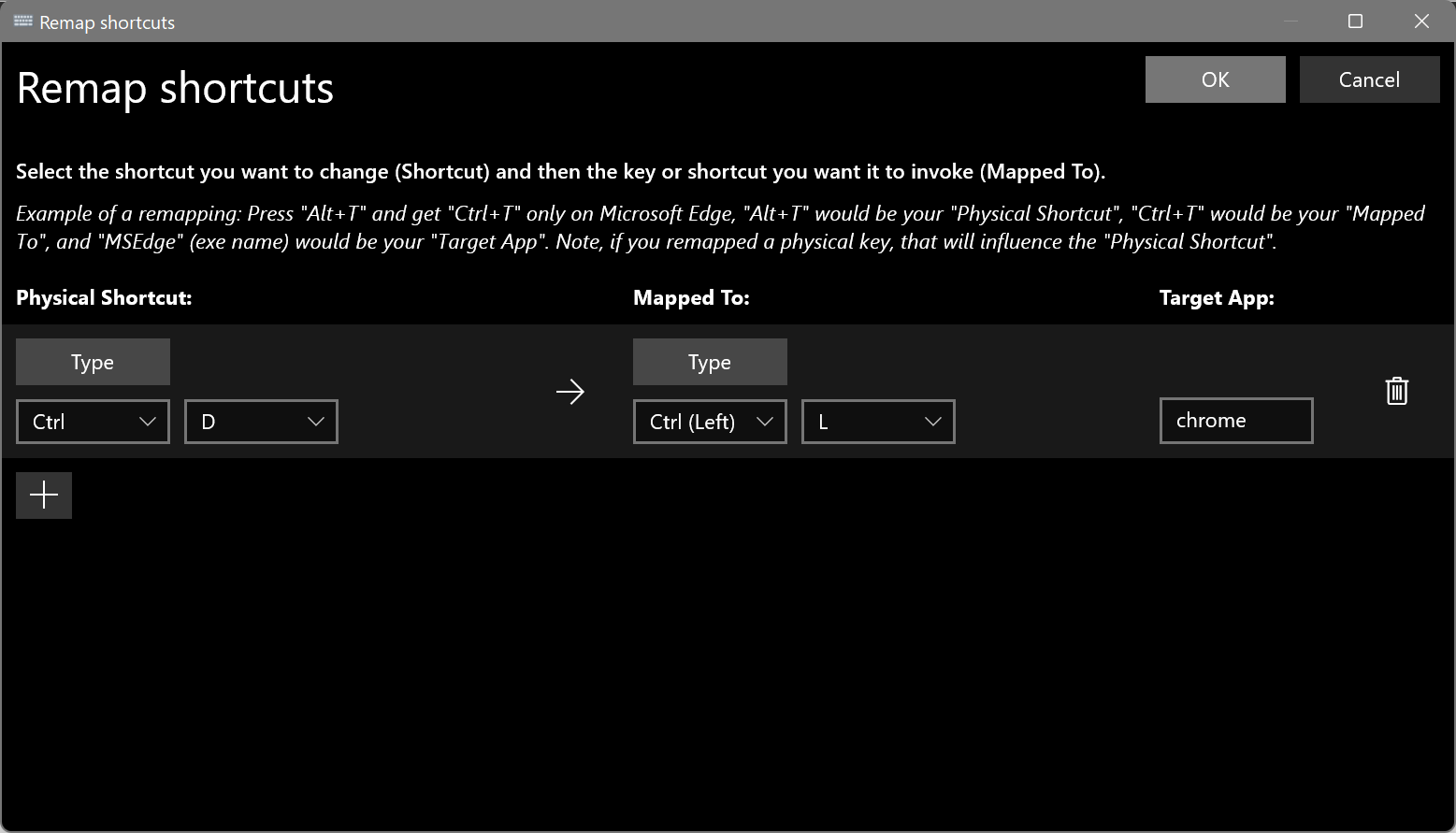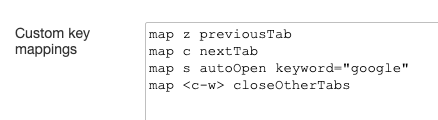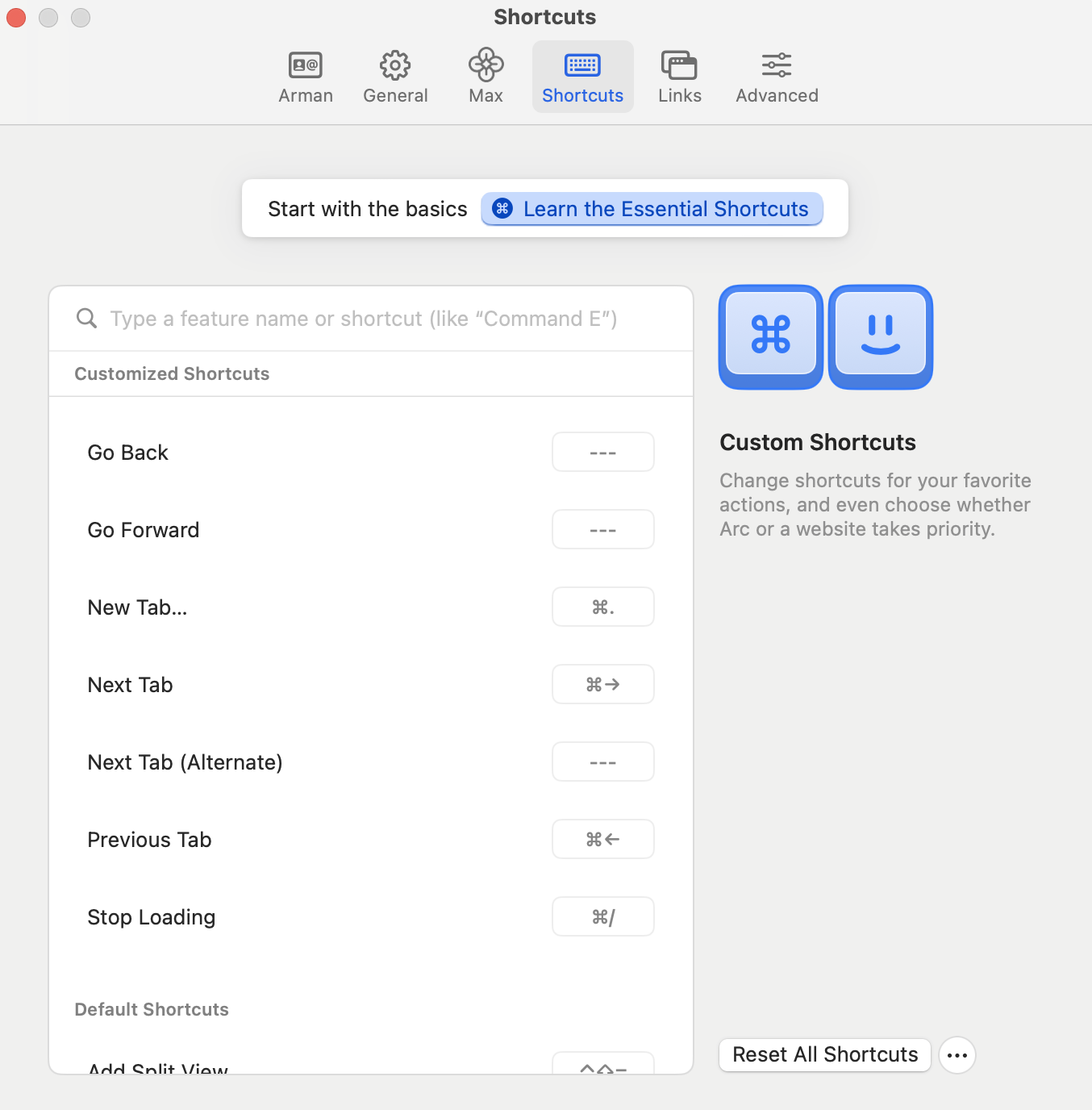If you want to some high frequency Chrome shortcuts using by a keyboard, I really recommend you VimiumC. It is an improved version of Vimium.
Install here: Vimium C - All by Keyboard
Vimium C - All by Keyboard
The source and issue are here:
Vimium C - All by Keyboard (GitHub)
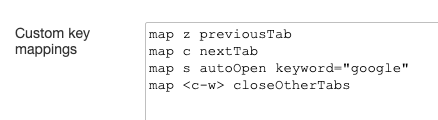
- it is so easy to set shortcut to control your chrome, like
map <c-w> closeOtherTabs combination Ctrl + W to the command
"Close Other Tabs"
- and key "z" and "c" made by myself for go left and
right tab
- and key "s" also made by myself for selected words on
webpage for Google search in another tab
- VimiumC already set key "x" as close tab and "X" as re-open closed tab by default
It is so convenient, simple and fast, and is all in your fingers.
But, the bad part is, VimiumC can not run on the Chrome safe page, like "chrome://" and "https://chrome.google.com/" or blank page and unloaded pages which need JavaScript.